The first thing you must do to pick the right sales enablement tool is to understand your sales enablement tool requirements. We will walk through other stages of selecting and implementing a tool later on, but it’s important to start with top level requirements.
What is your goal?
Different tools meet different sales enablement tool requirements, as such they will often have different outcomes to match. The first thing you need to figure out is what problem you are trying to solve. Is it to increase opportunities? Improve your win rate? Is it to get your sales reps to spend more time selling? Or maybe it is to reduce cycle time. Let me guess what your answer is….everything! Well that is the easy answer, honing that answer down to one primary area will likely make you more successful.
Tele/Social Sales vs. Field Sales
Next you need to ask yourself, who is this primarily for? Is this for your tele or social sales department? Or is it for your field sales department? In this case, it might be both and that is ok, however you should pick one group that you want to primarily serve to start with.
Tele/Social Sales
For tele or social sales, they are often at their desks working the phones, linkedin, and twitter. They are likely younger, and a bit more tech savvy. So their problems are most likely around being a subject matter expert (aka training and finding content), and making sure they are efficient when sending emails or making calls.
Field Sales
For field sales, you probably have slightly older reps that might not be as tech savvy. They are going from client to client, and often times face to face. They will likely also struggle to find content that is right for their prospect, and will need to be efficient in sending emails. FInally, they also have the challenge of talking to a customer face to face. This adds additional requirements to your solution – what does this process look like now and what do you want it to look like.
Analytics Capabilities
What sort of analytic capabilities does the tool offer? While this is third on our list here, it is in some ways the most important requirement for sales enablement tooling! We have written about analytics here and here. I would recommend checking th
ose out to see what we think.
But analytic capabilities is just a top line requirement, what are the details behind it? Make sure you can track usage by asset, by user, by type of asset, and of course something like date range is a must. You probably will need to pair it with organizational specific data such as region, sales org, and reporting structure. Finally, it has to be able to be bounced against CRM data around opportunities, deals, sales team, etc. This brings us to our next requirement.
CRM/SFA Integration
This is one of the biggest sales enablement tool requirements! How does the tool integrate to your CRM and SFA systems? Can it auto log activity in the system? If so, how does it do it? Does it pull in account specifics to customize your pitches (see next section)? Furthermore, does it embed the concepts associated with your SFA deployment in the tool, so analytics are generated easier?
Integration is consistently the top issue with CRM deployments, it’s been the case as long as we have been working on CRM related projects (close to 20 years) and it will continue to be a top issue. Make sure you look at integration requirements and how they work early and often in the sales cycle. And don’t limit it to just SFA. In addition, consider how the sales enablement tool integrates with other key systems like marketing automation, single view of the customer, social monitoring/listening and social campaigns.
Degree of Automation
All sales enablement tools will offer automation of various tasks, the question is how much automation does it enable. Does it auto assemble presentations? How about automating the integration of account specific information into a pitch? Finally, what about the reporting and analytics process? These are key things that can drive the value higher for sales enablement tool deployment.
Additional Sales Enablement Tool Requirements
Those are five key sales enablement tool requirements to look at when deploying a solution, but by no means are they the only ones. In conclusion, here are some other things to consider:
- Content Management – Does the sales enablement tool replace any content management strategy you have? Or does it compliment it?
- Device Support – How does the tool map to your IT’s device support strategy? Both in terms of ownership of the device, but also mobile device management and supported platforms.
- Content Types – Are there limits on content types that you use? As a result, make sure to have a list of your key content types and check to see if the platform supports them.
- Faithful Representation of Content – This is surprisingly more challenging than it looks. Every time I have looked at sales enablement tooling, I notice that not every vendor will do a great job in making your content look like it should. Things I have noticed that are issues include fonts, images and animation in powerpoints.
Am we missing something? If so, let us know or we can discuss further, either through comments, twitter, or our contact page.

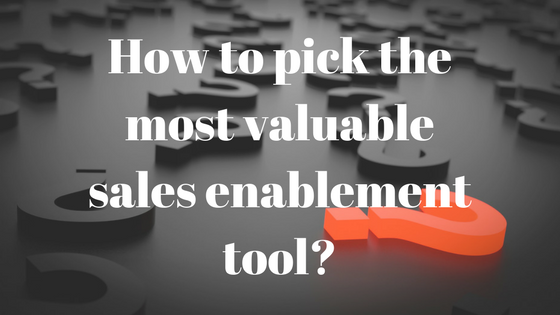
Good Stuff, thank you for sharing.
Most people have overlooked this main principle. I was baffled and this post cut through the common solutions that only present lacking substance. Don’t stop publishing at this quality.
Thanks so much for giving everyone such a nice opportunity to read from this blog. It really is so kind and as well , packed with a good time for me personally and my office friends to visit your website a minimum of thrice weekly to learn the fresh issues you will have. And indeed, I’m so actually satisfied with your amazing creative ideas served by you. Selected 1 facts in this posting are essentially the finest I have had.